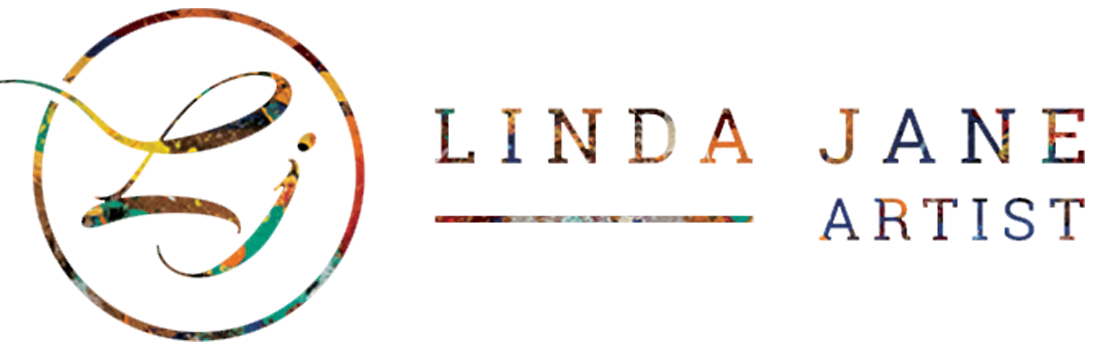Website Tools
Before you create a website for your art, you’ll need a domain address. Think of this as your street address – and by choosing a good one, you can position your store from the wop wops, to the main street of town. NameCheap is my favourite website that will tell you if your desired domain name is available and then help you buy it. It’s my go to for .com domain names and is incredible value.
GoDaddy – Domain Registry
GoDaddy is one of the biggest domain registrars around. They charge a little more than some others, but support a wider range of domain extensions such as .co.nz. This site (lindajane.co.nz) is registered with GoDaddy!
Next you’ll need hosting. Your website is only as good as your web host, and you want one that is fast, secure, and ultra-reliable. I’ve run the gauntlet with web hosts and keep coming back to SiteGround. They also have some great extra features such as a WordPress migrator tool, a website optimizer plugin, free SSL certification, and impressive 24/7 support.
While SiteGround is my top choice, sometimes you don’t need all the bells and whistles (and the cost that comes with it). DreamHost is dirt cheap but offers a top notch service. They will let you host a single site for as little as 4$ a month, and let you pay monthly if you’re not sure if the whole website thing is really right for you.
WordPress – Website
WordPress is the engine behind over 35% of the internet. Best thing of all? It’s free! Who doesn’t like free? Pair this with the powerful WooCommerce plugin, and you’re all set to sell art online. Now there is a slightly steeper learning curve with WordPress than with say Wix, Squarespace, or Shopify but you’ll be rewarded with the extra power, speed and flexibility that it offers.
WooCommerce – Online Store Plugin
This free plugin allows you to sell anything from your WordPress website. The main advantage of going down the WordPress + WooCommerce route is you’re not paying a monthly service fee such as with Shopify.
Klaviyo – Email Marketing
I run all my email marketing with an awesome service called Klaviyo. They make it super easy to build up a high quality email list from customers, competition entrant, and easy to embed lead-gen forms. The beauty of Klaviyo is its automated email flows, which means you can pre-set a bunch of emails to sent to your customers based or certain events. I switched from MailChimp to Klaviyo and have never looked back!